
Gear up as we prepare to explore the domain of graphical user interfaces (GUIs) in Python! Tkinter is the best way to create GUIs in the versatile python language, and this guide is your roadmap to mastering this powerful library.
Embarking on a new programming journey can be both thrilling and daunting. But fear not, for Tkinter is a friendly companion on this adventure. It’s the standard GUI toolkit for Python, and it’s remarkably simple to use, yet robust enough to create complex interfaces.
Tkinter reigns as the most popular library for crafting GUI (Graphical User Interface) applications in Python. Serving as the standard Python interface to the Tk GUI toolkit, which comes bundled with Python, it’s accessible on a wide array of Unix platforms and Windows systems alike.
This accessibility makes GUI creation with Tkinter both swift and straightforward. This tutorial on Tkinter will facilitate your mastery of the library, from fundamental concepts to sophisticated GUI development, encompassing all essential functions with thorough explanations.
Python Tkinter Tutorial Overview.
¡》Getting Started with Tkinter
Before we dive into the deep end, let’s get our feet wet with the basics. Tkinter is part of Python’s standard library, which means you don’t need to install anything extra to get started. It’s as simple as importing Tkinter and starting to play with widgets, which are the building blocks of any GUI.
¡¡》Your First Tkinter Project: A Simple Calculator
Let’s begin with something familiar—a basic calculator. This project will introduce you to the layout management in Tkinter, handling user input, and performing basic operations. It’s a fun way to see immediate results of your code.
¡¡¡》Intermediate Projects: To-Do List and Text Editor
Once you’re comfortable with the basics, it’s time to level up. A to-do list application will teach you about storing data, while a text editor will get you familiar with file operations and more complex widget arrangements.
¡V》Advanced Techniques: Custom Widgets and Animation
Now that you’ve got the hang of Tkinter, let’s push the boundaries. Creating custom widgets will give your applications a personal touch, and adding animations can bring them to life. These advanced techniques will set your projects apart from the rest.
Python Tkinter complete Tutorial
1. Introduction
- Introduction to Tkinter
- What are Widgets in Tkinter?
- Hello World in Tkinter
- Create First GUI Application using Python-Tkinter
- Python GUI – tkinter Overview
2. Widgets
¡》Basic Widgets
- Creating a button in tkinter
- Add style to tkinter button
- Add image on a Tkinter button
- Label Widget in Tkinter
- Create LabelFrame and add widgets to it
- RadioButton in Tkinter
- Checkbutton in Tkinter
- Canvas Widget
- Create different shapes using Canvas class
- Create different type of lines using Canvas class
- Moving objects using Canvas.move() method
- Combobox Widget in tkinter
- Set the Maximum size of the Root
- Set the Minimum size of the Root
- Resizing Root in Tkinter
- Entry Widget
- Read only Entry Widget
- Text Widget
- Message Widget
- Menu widget in Tkinter
- Menubutton Widget
- SpinBox Widget
- Progressbar widget in Tkinter
- Scrollbar Widget in Tkinter
- ScrolledText Widget
- ListBox Widget
- Scrollable ListBox in Python-tkinter
- Frame Widget
- Scrollable Frames in Tkinter
- How to make a proper double scrollbar frame in Tkinter
- Scale Widget
- Hierarchical treeview Widget
- Treeview scrollbar Widget in Tkinter
¡¡》Toplevel Widgets
- Toplevel Widget
- Askopenfile Dialog in Tkinter
- Asksaveasfile Dialog in Tkinter
- Askquestion Dialog in Tkinter
- MessageBox Widget
- Create a Yes/No Message Box
- Change the size of MessageBox
- Different types of MessageBox in Tkinter
- Change Icon for Tkinter MessageBox
- Choose color Dialog
- Popup Menu in Tkinter
3. Geometry Management
- Place() method in Tkinter
- Grid() method in Tkinter
- Get the location and total number of grids in Tkinter
- Pack() method in Tkinter
- Unmap any widget from the screen or toplevel
- PanedWindow Widget in Tkinter
- Set the dimensions of the Tkinter window
- Setting the position of TKinter labels
4. Binding Functions
- Binding function in Tkinter
- Binding Function with double click with Tkinter ListBox
- Right Click menu using Tkinter
5. Working with Images in Tkinter
- Reading Images With Python – Tkinter
- Set the titlebar icon of any tkinter/toplevel window
- Loading Images in Tkinter using PIL
6. Tkinter Advance
- Getting screen’s height and width using Tkinter
- How to dynamically change text of Checkbutton
- Set the focus on the desired widget
- Search String in Text
- Autocmplete ComboBox in Python-Tkinter
- Autohiding Scrollbars
- Validating Entry Widget
- Tracing Tkinter variables in Python
- Setting and retrieving values of Tkinter variable
- Adding style to the input text using ttk.Entry widget
- After method in Tkinter
- Destroy widgets in Tkinter
- Text detection using Python
- Check whether the specified widget is visible or not
- Collapsible Pane in Tkinter
- Creating a multiple Selection using Tkinter
- Creating Tabbed Widget With Python-Tkinter
- Open a new Window with a button in Python-Tkinter
- Cryptography GUI using python
7. Applications and Projects
- Simple GUI calculator using Tkinter
- Create Table Using Tkinter
- GUI Calendar using Tkinter
- File Explorer in Python using Tkinter
- ToDo GUI Application using Tkinter
- Weight Conversion GUI using Tkinter
- Age Calculator using Tkinter
- Create a GUI Marksheet using Tkinter
- Loan calculator using Tkinter
- Create a digital clock using Tkinter
- Make Notepad using Tkinter
- Color game using Tkinter in Python
- Simple FLAMES game using Tkinter
- Simple registration form using Tkinter
- How to create a COVID19 Data Representation GUI?
If you Prefer a course,
Why look further when our Free Python programming course offers all you need in one comprehensive program! Enroll in our Python gram today, and our advisors will be in touch to provide you with all the guidance and support you need.
Conclusion
Tkinter is your gateway to creating applications that users can interact with beyond the command line. It’s a skill that will not only enhance your programming repertoire but also make your projects more accessible to a broader audience.
Remember, the best way to learn is by doing. So, take these ideas, start coding, and watch as your GUIs come to life with every line of Python you write. Happy coding.
RELATED ARTICLES
- Bootstrap Tutorial & Roadmap
- Creating HTML & CSS Website Templates From Scratch Step-by-Step Tutorial & Roadmap
- Tailwind CSS Tutorial & Roadmap For Beginners
- Web Design Tutorial & Roadmap
- Digital Electronics and Logic Design Tutorials Tutorial & Roadmap
- Basic Concepts of Python Programs: Python programming examples
- Engineering Mathematics Tutorials & Roadmap
- Django Tutorial & Roadmap: Learn Django Framework
- DevOps Tutorial & Roadmap
- The Complete DevOps Roadmap & Career Path With Resources – Beginner to Advanced DevOps Engineer
- The Ultimate Git/GitHub Tutorial & Roadmap
- Amazon Web Services (AWS) Tutorial & Roadmap
- A Comprehensive Docker Tutorial & Roadmap
- Kubernetes Tutorial & Roadmap
- The Definitive Microsoft Azure Tutorial & Roadmap: Elevate Your Cloud Skills
- The Ultimate Google Cloud Platform (GCP) Tutorial & Roadmap
- Top Python Projects with source codes– Beginner to Advanced
- OpenCV in Python tutorial & Roadmap







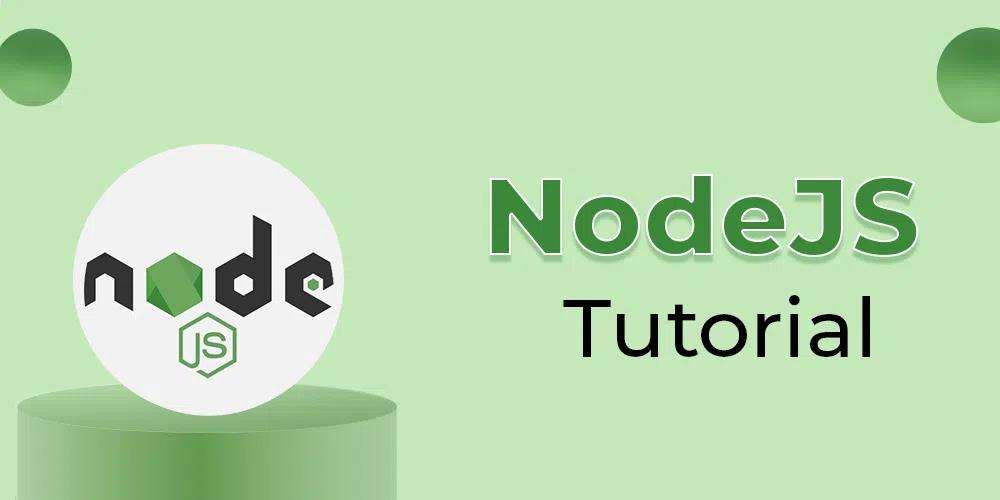


Novak Djokovic’s https://tennis.novak-djokovic-fr.biz journey from childhood to the top of world tennis: early years, first victories, dominance and influence on the sport.
The story of the great Kobe Bryant https://los-angeles-lakers.kobe-bryant-fr.com with ” Los Angeles Lakers: his path to the championship, his legendary achievements.