
Master Linux/Unix, the powerhouse operating systems that fuel the tech world. Whether you’re a budding enthusiast eager to explore the vast landscape of open-source software or a seasoned professional aiming to sharpen your skills, this guide is your trusty companion.
Linux is a popular open-source operating system, much like Windows, Mac, and Android. It has a lot in common with Unix, which is another operating system often used in businesses. Both Unix and Linux are made up of similar parts, such as the kernel, shell, and various programs.
A lot of the commands you use in Unix and Linux work the same way and have the same kind of format. This Linux guide is made for both newbies and seasoned pros, and it goes over both the simple and more complex parts of Linux, including Linux commands, how to handle directories and files, man pages, file permissions, shells, and more.
We also offer a set of Linux interview questions to help you get a better grasp of this operating system.
Linux Tutorial Overview
¡》The Essence of Linux/Unix:
At the heart of many servers, workstations, and mobile devices, Linux/Unix stands as a testament to the ingenuity of collaborative development. Its robust architecture, unparalleled flexibility, and security features make it the go-to choice for those who demand reliability and control.
¡¡》Getting Started with the Basics:
Dive into the fundamentals of Linux/Unix with ease. Learn about the file system hierarchy, basic commands, and how to navigate the terminal with confidence. Discover the art of file management, process monitoring, and system updates without getting lost in technical jargon.
¡¡¡》Advanced Techniques for Power Users:
Elevate your Linux/Unix expertise with advanced topics such as shell scripting, task automation, and network configuration. Uncover the secrets of system administration, security hardening, and performance tuning to stand out in the tech arena.
¡V》Embracing the Command Line:
The command line interface (CLI) is your gateway to unlocking the full potential of Linux/Unix. Master the CLI with practical examples and tips that will transform you from a novice to a command line guru.
V》Customizing Your Experience:
Personalize your Linux/Unix environment to suit your workflow. Learn about different desktop environments, window managers, and how to tailor your system with themes, widgets, and extensions.
Complete Linux/Unix Tutorial
1. Introduction to Linux
- Introduction to Linux Operating System
- Linux Full Form
- What are Linux Distribution?
- Examples of Linux Distribution?
- Difference between Linux/Unix
- Why Linux?
2. Getting Started with Linux
- How to install and Run Linux Software in Windows 10 using WSL2?
- How to Install Linux Mint?
- Creating a Dual Boot System with Linux and Windows
- How to Install Linux on Windows PowerShell Subsystem?
3. Basic Linux Commands:
| Is | cp | touch | man | cal |
| pwd | mv | ln | grep | wc |
| mkdir | rm | cat | echo | df |
| cd | uname | clear | wget | whereis |
| rmdir | locate | ps | whoami | sort |
Here you can get the basic commands – Basic Commands in Linux
4. Linux File System
- Linux File System
- Linux File Hierarchy Structure
- Linux Directory Structure
5. File Management in Linux
| Description | Commands |
| Files Listing | ls command |
| Creating Files | touch command |
| Displaying File Contents | cat command |
| Copying a File | cp command |
| Moving a File | mv command |
| Renaming a File | mv command |
| Deleting a File | rm command |
Here you can get the basic of File – File Management in Linux
6. Permissions in Linux
- Permissions in Linux
- Files Listing: ls command
- Changing Security Permissions: chmod command
- Soft and Hard links in Unix/Linux
7. Package Management
- apt-get command in Linux with Examples
- Installation and Configuration of Yum in Red Hat Linux 8
- YUM and DNF: YUM (Yellowdog Updater Modifier) and DNF (Dandified YUM)
- Installing YUM
- Debian Software Package Management(dpkg) in Linux
- How to Install RPM Packages on Linux?
8. User and Group Management
- sudo command in Linux with Examples
- User Management in Linux
- awk command
- id username
- sudo useradd username
- passwd udername
- changing user ID
- modifying group ID
- Permissions in Linux
- chmod – Change permission
- User Permissions
- Group Permissions
- Other Permissions
- Read Permission
- Write Permission
- Execute Permission
- Symbolic notations
- working with Octal notations permissions
- passwd command in Linux with Examples
9. Linux Networking
- Network configuration and trouble shooting commands in Linux
| ping | traceroute | netstat | ifconfig / hostname | route |
| nslookup | host | arp | dig | ethtool |
- How to configure network interfaces in CentOS?
- Linux Networking Tools
10. Linux Firewall
- What is Linux Firewall?
- How to setup firewall in Linux?
- Basic iptables commands
- Managing firewall configuration
11. Shell Scripting
- Introduction to Linux Shell and Shell Scripting
- What is Kernel?
- What is Shell?
- Linux Shell
- Shell is broadly classified into two categories –
- Command Line Shell
- Graphical Shells
- What is a terminal?
- Shell Scripting
- Why do we need shell scripts?
- Some Advantages of shell scripts
- Some Disadvantages of shell scripts
- Simple demo of shell scripting using Bash Shell
- How to Create a Shell Script in linux
- Shell is an interface of the operating system.
- Creating a Shell Script
- Comments in the shell script
- Variables in Shell Script
- Defining the Shell Script interpreter
- Comparison Operators
- Conditional statements
- Loops
- Positional Arguments
- Storing the output of commands
- Exit Codes of shell commands
- Shell Scripting – Different types of Variables
- Bash Scripting – Introduction to Bash and Bash Scripting
- Bash Script – Define Bash Variables and its types
- Shell Scripting – Shell Variables
- Rules for variable definition
- Defining Variables
- Accessing variable
- Unsetting Variables
- Read only Variables.
- Variable Types
- Local Variable
- Environment Variable
- Shell Variables
- Few more examples in Shell Scripting and Shell Variable
- How to Store User Data in a Variable?
- To Store and Display Message
- What is Shell and Its Type?
- What is Shell Variable Used For?
- What are Shell Variable and Shell Scripting?
12. System Administration
- What is Linux System Administration?
- Overview of system administration
- Role and responsibilities of a Linux system administrator
- Importance of Linux system administration
- Beginner’s Guide to Linux System Administration
- Introduction to Linux operating system
- Basic Linux commands and file system navigation
- User and group management
- File and directory permissions
- Package management
- Process management
- System monitoring and troubleshooting
- How to monitor system usage, outages and troubleshoot Linux Servers
- System monitoring tools (e.g., top, htop, vmstat)
- Log files and log management
- Monitoring system resources (CPU, memory, disk usage)
- Troubleshooting common issues (network connectivity, service failures)
- Linux – Systemd and its Components
- Introduction to systemd and its role in Linux
- Key components of systemd (systemd units, targets, services)
- systemd commands and utilities
- Managing and configuring systemd units
- Boot Process with system in Linux
- Role of systemd in the boot process
- systemd targets and their significance
- Boot sequence and initialization steps
- Troubleshooting boot-related issues
- How to control systemd services on Remote Linux Server
- Establishing remote access to Linux servers
- Understanding systemd service units
- Enabling, disabling, and restarting services remotely
- Checking the status of services
- Managing dependencies and ordering of services
- Start/Stop/Restart Services using Systemctl in Linux
- Introduction to systemctl command
- Starting, stopping, and restarting services
- Reloading configuration of services
- Enabling and disabling services at boot
- Managing service units and configurations
13. Security and hardening in Linux
- Introduction to Linux Security Principles
- Top 10 Linux Server Security Tips
- What is System hardening?
- Access Control Lists (ACL) in Linux
- Permissions in Linux
- Advance File Permissions in Linux
- Linux Firewall
- How to setup firewall in Linux
- How to Setup an Iptables Firewall to Enable remote access to service in Linux
- Introduction to SSH (Secure Shell) Keys
- ssh command in linux with Examples
- All differences between SSH and SSL, Telnet, SFTP
- Complete working of SSH
- To change default SSH port
- To genetrate SSH key with ssh-keygen
- Encrypting and decrypting of Files
14. Advance Linux Concepts
- Linux Kernel
- Linux Loadable kernel Module
- Virtualization with Docker Containers
- Difference between Docker and Virtualization
- How to install virtualBox In Linux?
- How to install Ubuntu, RHEL8, CSI Linux and Kali Linux on VirtualBox?
- Networking Services
- Dynamic Host Configuration Protocol (DHCP)
- Domain Name System (DNS)
- FTP
- Web Server Administration
- Difference between Apache and Nginx
- What is Nginx(Web Server) and Apache
- How to install and configure Nginx from Source on Linux
- Examples of deploying web applications
15. Linux Cloud
- Linux in Cloud
- What is cloud computing?
- Definition and key concepts of cloud computing
- Benefits and challenges of cloud computing
- Types of cloud services (IaaS, PaaS, SaaS)
- Cloud deployment models (public, private, hybrid, multi-cloud)
16. Some working with different package managers (dpkg, yum, dnf, apt-get):
- Dpkg Package Manager
- Yum Package Manager
- Dnf Package Manager
- Apt-get Package Manager
- Package Management Best Practices
- Package Manager Comparison
17. Linux Interview Questions
- Linux Interview Questions
If You Prefer a course;
And why go anywhere when our FREE Linux OS Course helps you do this in a single program! Apply now to our Free Linux Program and our counsellors will connect with you for further guidance & support.
You may also like;
Free Operating System course
Conclusion:
Linux/Unix is more than just an operating system; it’s a world brimming with possibilities. With the knowledge gained from this guide, you’re well-equipped to navigate this world and harness the power of Linux/Unix to its fullest. Embrace the open-source spirit and let your tech adventure begin.
This blog post is designed to resonate with both newcomers and experienced users, avoiding technical complexities while still providing valuable insights into the Linux/Unix ecosystem. The content is structured to guide readers through a logical progression from introduction to conclusion, ensuring a comprehensive understanding of the subject matter.
RELATED ARTICLES
- Mastering Aptitude Questions and Answers
- Modern Management Tutorial: Definitions, Functions and Styles
- Human Resource Management (HRM) Tutorial
- Finance Tutorial
- Income Tax Tutorial
- Project Management Tutorial: Mastering Project Management
- Microsoft (MS) Excel & Formulas Tutorial
- RESUME Tutorials – First Step to Interview Preparation
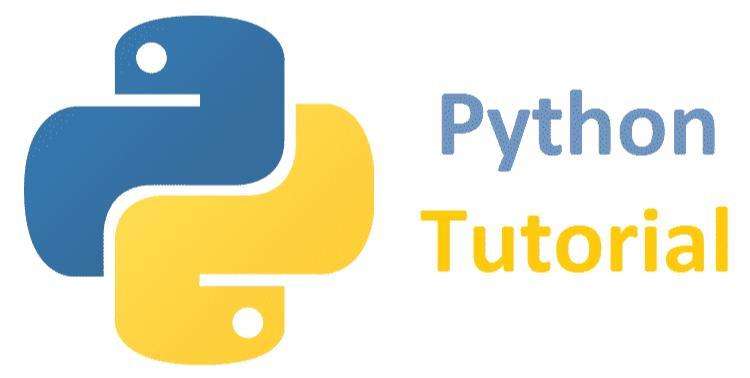

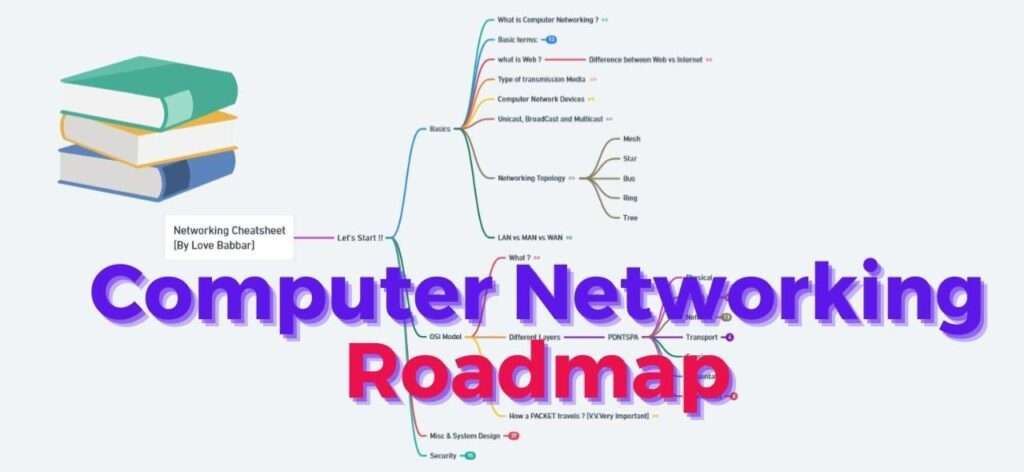






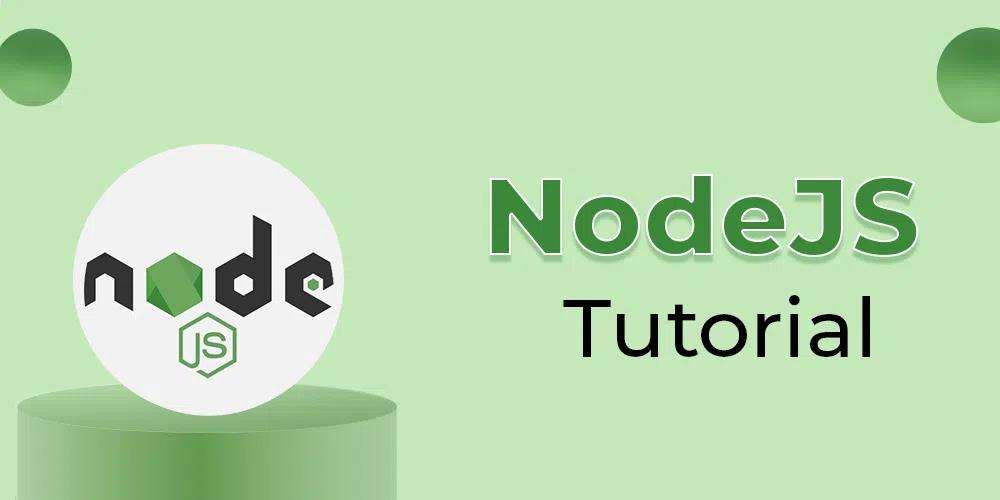
With havin so much written content do you ever run into any
issues of plagorism or copyright infringement? My website has a lot of exclusive content I’ve either written myself
or outsourced but it appears a lot of it is popping it up
all over the internet without my authorization. Do you know any solutions to help stop content from being ripped off?
I’d certainly appreciate it.
квартиры от застройщика цены жк https://novyekvartiry2.ru
купить новостройку цены застройщика https://zastroyshikekb.ru
Заказать контрольную работу https://kontrolnye-reshim.ru, недорого, цены. Решение контрольных работ на заказ срочно.