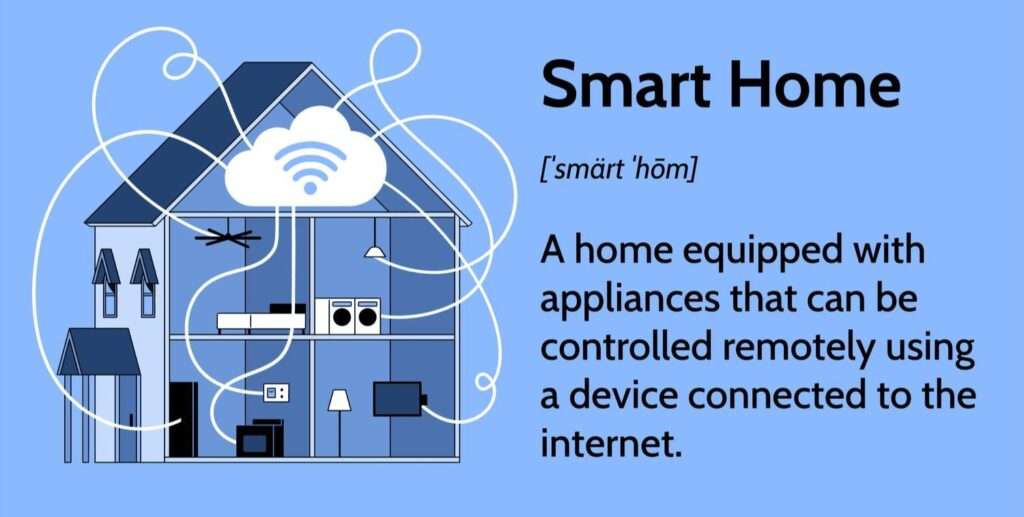ChatGPT has developed to become the most popular Artificial Intelligence tool for businesses, creators and researchers. For this reason, ChatGPT has experienced severe competition from various AI companies thus leading to the development of ChatGPT-4 by open AI to stand out from competitors.
It’s generally not about ChatGPT-4 but the introduction of ChatGPT Plugins that has made it even more popular and loved by many.

What are ChatGPT Plugins and how are they used.
ChatGPT Plugins are add-ons that expand ChatGPT’s abilities beyond only text generation, like language translation or summarization, of creation of posters, designs, emails and videos. They’re integrated within the interface to help users perform specialized tasks easily.
NOTE: ChatGPT plugins are only available for the GPT-4 model, meaning you’ll need a ChatGPT Plus subscription to access them for 20$ per subscription cycle.
If you don’t know, you can quickly learn how to install and use ChatGPT plugins. But which ones are the best and should you use them? We looked through the ChatGPT plugins store and chose the ones we think are the best. Let’s check out the top ChatGPT plugins you should use in 2023.
10 of The Best ChatGPT Plugins to Get The Most From AI.
- Canva.
Canva launched its ChatGPT plugin in the plugin store, offering tasks like creating social media posts, content, designs, reels and website templates.

The best part is that, Canva lets you customize the generated content by clicking the link they provide in the ChatGPT and no login required. The Canva plugin adds valuable features to ChatGPT, enhancing the chat experience.
You can learn here in our guide how to Use Canva and ChatGPT to Create Bulk Social Media Designs and videos.
2. Diagrams: ShowMe
Knowing how to visualize data is crucial nowadays. While ChatGPT offers some tools for data preparation, the ‘Diagrams: Show Me’ plugin is great for coding and creating visualizations, offering tips, ideas, and various diagram options.

So if you are looking for some ways to Visualize your data this ChatGPT plugin is the best way to go and it will yield some impressive results.
3. Wolfram
Wolfram enables ChatGPT users to utilize advanced computation, mathematics, and real-time data for resolving various types of inquiries such as mathematics, statistic, history and representing them into graphs.

The Wolfram plugin is really good at doing math very accurately. This helps ChatGPT a lot when it has to answer hard questions or solve math problems.
Wolfram can also assist with complex tasks like creating family trees, audio spectrograms, and anatomical illustrations, in addition to providing real-time date and time information, which ChatGPT cannot do.
4. Argil AI.
Using Argil AI, users can generate images right within ChatGPT itself.

What one need to do is Just choose the plugin and tell it what kind of image you want. Be descriptive so you get the best results.
After describing the image, just press return and wait for the AI to generate it. In a short while, Argil AI will produce a lovely image for you. Some users can even create a collection and Make money by using ChatGPT in this way. ( Article link).
5. Stories.
This creative plugin requires a prompt to base its story on. Once that is given, Stories proceeds to create a beautiful story.

What’s great is that the plugin presents its story and images in a vintage-style book. The images are also created by AI and neatly positioned next to the text. You can flip through the pages by clicking their edges, and if you want, you can order a hardcover version of your story.
6. Zapier.
Zapier is a top plugin for ChatGPT that helps both working professionals and marketers. It lets you use over 5,000 different work apps without doing extra stuff. This includes apps like Gmail, MS Outlook, Slack, and more. You just need to connect once and say yes to some things.

Once set up, you can write emails or send Slack messages from ChatGPT. Zapier helps make this possible and lets you edit your actions. For example, I asked it to write a test email, and it did so quickly, letting me send it. Give it a try if you don’t feel like opening your email.
7. Prompt Perfect.
Prompt Perfect is among the top 10 ChatGPT extensions, allowing users to create ideal prompts for the AI chatbot.
If you’re struggling to generate prompts, Perfect will be of great assistance. To start, simply input a prompt for whatever you want to ask the AI bot. For instance, you can ask ChatGPT to compose a 200-word story about cars.

Just add “perfect” before your prompt, and the plugin will enhance it for ChatGPT. This helps the AI provide specific answers. It’s easy to use and requires no extra steps. Give it a try.
8. Link Reader.
While certain top ChatGPT Chrome extensions (link) can read webpages, not everyone prefers extensions and wants things simpler. For such users, Link Reader serves as one of the best ChatGPT plugins. In essence, this plugin can read the content from various links, such as webpages, PDFs, images, and more.

All you have to do is give it a link and ask for information. ChatGPT then works with Link Reader to deliver a detailed answer to your question. So if you need a quick summary, this plugin is the one to use.
9. Chess.
Just as its name suggests, the Chess plugin allows users to play several rounds against ChatGPT. The game begins by letting the player select a level based on their skill.

Once you’re set, you can start playing against ChatGPT, and the experience is enjoyable. The AI chatbot is remarkably skilled at winning, so make sure you bring your best strategy. For an engaging game or two of Chess, you can try the chess plugin.
- A+ Doc Maker.
A+ Doc Maker is a useful plugin for creating PDFs quickly. It’s great for making resumes, cover letters, proposals and more. You just input your information, and it generates the PDF for you.
It can also save files in DOCX, XLSX, CSV, and HTML formats.
You just have to give it a prompt such as ,
Create a resume for me, I hold a BSc. In computer science and have worked in the tech media space for over four years. I am a curious person and I love to perform computer related problems. I have interest in AL cryptography related issues and more.
Now wait and let the plugin do its magic.

To sum up, the ChatGPT plugins offer easy-to-use tools for different tasks like translation, coding, and personal well-being. They make chatting with ChatGPT easier and help users get things done better. Using these plugins can make tasks simpler and conversations more interesting feel free to try them out.