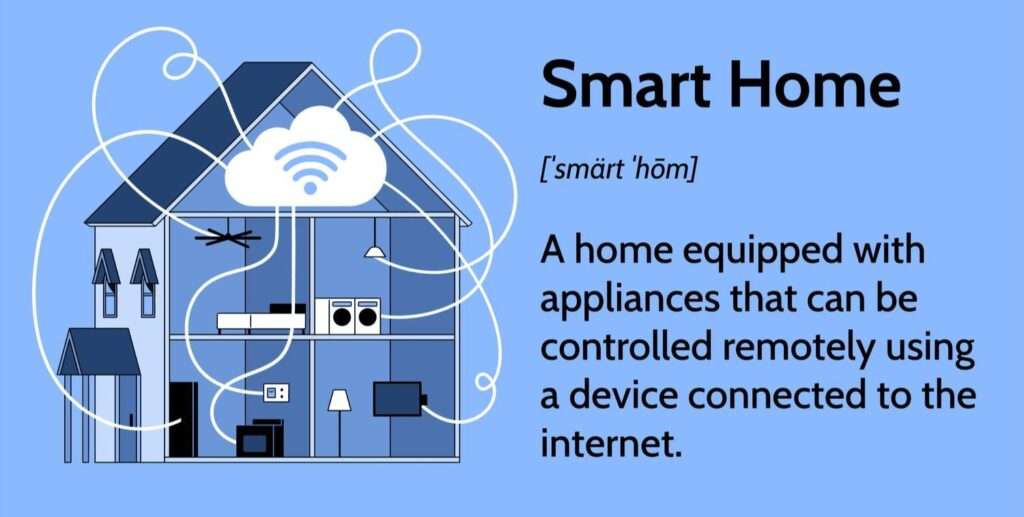Artificial Intelligence has impacted in various aspects of our lives, such as generation of videos in ChatGPT, generation of AI images in ChatGPT, generation of social media designs and postsand many others.
However, In this guide, we’ll learn a way to creating AI images using ChatGPT, covering both free and paid options thanks to some unique ChatGPT prompts and beast ChatGPT plugins.
Among many options, ChatGPT is one of the best AI image generators available. If you are tired or do not have money to subscribe to some image generators such as midjourney so keep reading and let’s dive in to the world of visuals and artistry.
If you don’t know how to get started using ChatGPT you can read the linked article Here.

How to Make AI Images Using ChatGPT for Free
Create images quickly in ChatGPT using the default GPT 3.5 model. Do not use this method in GPT-4, as it’s not as effective.
To get started Just follow these steps in a in the ChatGPT conversation tab.
- In the chat window, paste the provided prompts as a single message below.
You are an image prompt generator. First, ask me for a description of an image, and help me fill in the following. Then, output the completed prompt.
![Image] (https://image.pollinations.ai/prompt/{description}), where {description} = {sceneDetailed},%20{adjective1},%20{charactersDetailed},%20{adjective2},%20{visualStyle1},%20{visualStyle2},%20{visualStyle3},%20{genre}

- This will lead ChatGPT to request a description of the image. Provide precise details such as scene, composition, props, and more, similar to the prompt shown in the image.

- In a matter of minutes, ChatGPT will generate an image along with its detailed prompt in the chat. You can then save it to your PC and upload it wherever you’d like.

- That’s how simple it is to create images within ChatGPT. Experiment with various prompts to discover the one that best fits your preferences.
How to Make AI Images Using ChatGPT Plugins (Paid)
You can also generate images using ChatGPT Plus which is a Paid subscription at 20 $ per month.
Get one by learning how to enable and use ChatGPT plugins here. Once done, follow the steps below:
Remember you can also use ChatGPT Plus for Free without subscription but this is not recommended when you want to generate quality images.
Let’s now get started,
Step 1: Install the Argil AI & Photorealistic ChatGPT Plugins
We’ll start by installing the Argil AI and Photorealistic plugins, enabling ChatGPT to interface with these tools and generate images directly within ChatGPT; the plugin installation is free.
- Navigate to the plugin dropdown menu on the main ChatGPT screen, then select the “Plugin store” option.

- Search for the “Argil” plugin in the store’s search box and install it by clicking the “Install” button. Similarly, locate the “Photorealistic” plugin and install it, as it is also required.

- You will be redirected to Argil AI’s registration page. Quickly enter your details and create an account by clicking the “Sign Up” button.

- Once finished, Argil will need a single authorization, which you can accomplish by clicking the button, and you’re ready to go.

- For the last step, chose Argil AI as the primary plugin by reopening the dropdown menu and clicking on it.

Step 2: Use the Two Plugins to Generate Images in ChatGPT
- With the Argil and Photorealistic plugins both chosen, please type out the following prompt below:
Generate only one detailed prompt for [Insert requirement] and then generate an image.
- Enabling Photorealistic and Argil AI plugins lets ChatGPT create detailed prompts and automatically generate images. The process duration depends on your prompt complexity. Once done, the plugin provides a link to view your generated image.

- Clicking on the link opens up the generated image.
That’s how we can generate images using ChatGPT for free and paid version. You can see that Regardless of the method you choose, creating images in ChatGPT has become easily achievable. Go ahead and unleash your creativity by generating some AI art. Comment bellow if it suits your business requirements.
LATEST POSTS
-
Recuva Pro Free Download Pre-activated, Premium Unlocked: | Recover deleted files, free!
Sometimes files are accidentally deleted. If they’re still in the recycle bin, recovering them is simple and doesn’t require any third-party tools. If they aren’t, you’ll need reliable assistance. If you enjoy using CCleaner, you’ll likely appreciate Recuva too, as both are made by the same company. Recuva is user-friendly file recovery software that offers…
-
Foxit PDF Reader for Windows Free Download 2024( Premium Unlocked)
Most web browsers let you read PDF files, but Foxit Reader offers a lot more. It serves as a reader, editor, and converter all in one. Additionally, it acts as a collaboration tool, enabling you to annotate and share documents. The Foxit Reader installer is available in two versions. The first is the Foxit PDF…
-
Avast Premium Security for Windows Free Download (Pre-activated)
Avast Premium Security is a solid choice to keep malware off your computer. It offers more features than many competitors, with excellent usability, top-level malware protection, and strong performance. Running Avast Premium Security doesn’t require much from your system. It only needs 1 GB of RAM to perform its main functions. With 2 GB of…