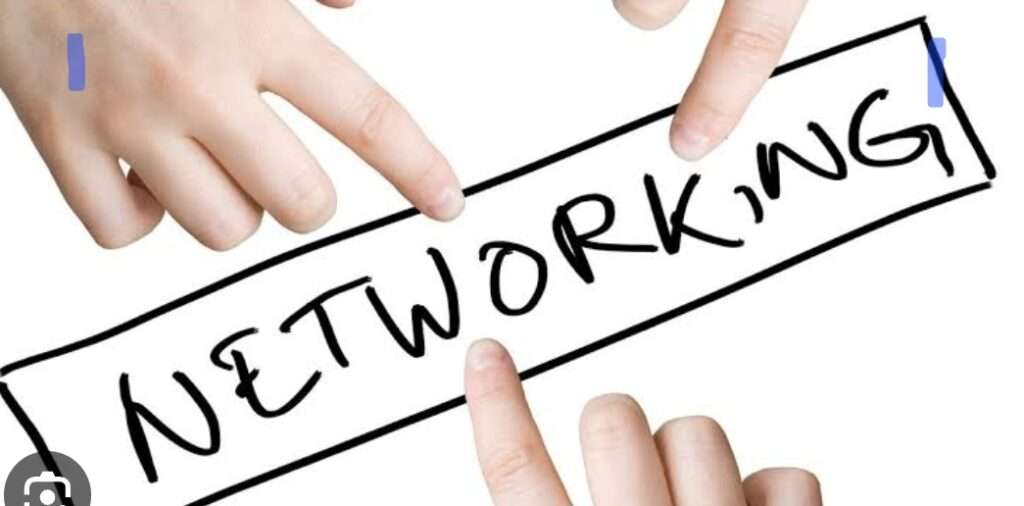Computer vision and image processing are two of the most exciting and rapidly evolving fields in artificial intelligence (AI).
They have a wide range of applications, such as face recognition, medical imaging, autonomous driving, augmented reality, and more.
However, developing and deploying computer vision and image processing projects can be challenging, especially for beginners and non-experts.
That’s why you need the best AI tools and libraries to help you with your tasks.
In this blog post, we will introduce you to some of the best AI tools and libraries for computer vision and image processing that you can use in your projects.
These tools and libraries will help you with tasks such as data collection, annotation, pre-processing, modeling, inference, evaluation, and deployment.
We will also show you some examples of how these tools and libraries can be used in real-world scenarios.
By the end of this post, you will have a better understanding of how AI tools and libraries can transform your computer vision and image processing projects.
Data Collection and Annotation
One of the first steps in any computer vision and image processing project is to collect and annotate data.
Data collection involves gathering images or videos that are relevant to your problem domain, such as faces, animals, cars, etc.
Data annotation involves labeling the data with the information that you want your model to learn, such as bounding boxes, key points, masks, etc.
There are many AI tools and libraries that can help you with data collection and annotation, such as:
- LabelImg:
LabelImg is a graphical image annotationtool that allows you to draw bounding boxes around objects in images.
It supports Pascal VOC and YOLO formats and can export XML files. LabelImg is easy to use and has a user-friendly interface.
You can download LabelImg from [here]👉(https://github.com/tzutalin/labelImg).
- LabelMe:
LabelMe is a web-based image annotation tool that allows you to draw polygons, rectangles, circles, lines, and points on images.
It supports semantic segmentation, instance segmentation, and object detection tasks.
LabelMe also has a large public dataset of annotated images that you can use for your projects.
You can access LabelMe from [here]👉(http://labelme.csail.mit.edu/Release3.0/).
- Roboflow:
Roboflow is a cloud-based platform that helps you with data collection, annotation, pre-processing, and management.
It allows you to upload your own images or videos, or use existing datasets from various sources.
It also provides tools for data augmentation, quality assurance, version control, and collaboration.
Roboflow supports various formats and frameworks, such as COCO, VOC, YOLO, TensorFlow, PyTorch, and more.
You can sign up for Roboflow from [here]👉(https://roboflow.com/).
Data Pre-processing and Modeling
The next step in any computer vision and image processing project is to pre-process and model the data.
Data pre-processing involves applying transformations and operations to the data to make it suitable for the model, such as resizing, cropping, rotating, flipping, normalizing, etc.
Data modeling involves building and training a neural network that can learn from the data and perform the desired task, such as classification, detection, segmentation, etc.
There are many AI tools and libraries that can help you with data pre-processing and modeling, such as:
- OpenCV:
OpenCV is one of the most popular and widely used libraries for computer vision and image processing.
It provides hundreds of functions and algorithms for various tasks, such as image manipulation, feature extraction, object detection, face recognition, optical flow, video analysis, and more.
OpenCV is written in C++ and has bindings for Python, Java, and MATLAB.
You can install OpenCV from [here] 👉(https://opencv.org/).
- Pillow:
Pillow is a fork of the Python Imaging Library (PIL) that provides a simple and powerful interface for image processing.
It supports various image formats, such as JPEG, PNG, BMP, GIF, etc. It also provides functions for image manipulation, filtering, enhancement, drawing, and more.
You can install Pillow from [here]👉(https://pillow.readthedocs.io/en/stable/).
- TensorFlow:
TensorFlow is one of the most popular and widely used frameworks for deep learning.
It allows you to create and train neural networks using a high-level API (Keras) or a low-level API (TensorFlow Core).
It also provides tools for data pre-processing, visualization, debugging, and deployment.
TensorFlow supports various platforms and devices, such as CPU, GPU, TPU, Android, iOS, etc.
You can install TensorFlow from [here]👉(https://www.tensorflow.org/install).
- PyTorch:
PyTorch is another popular and widely used framework for deep learning.
It allows you to create and train neural networks using a dynamic computational graph that can be modified at runtime.
It also provides tools for data pre-processing, visualization, debugging, and deployment.
PyTorch supports various platforms and devices, such as CPU, GPU, Android, iOS, etc.
You can install PyTorch from [here]👉(https://pytorch.org/get-started/locally/).
Inference and Evaluation
The final step in any computer vision and image processing project is to infer and evaluate the model.
Inference involves using the trained model to make predictions on new data, such as images or videos.
Evaluation involves measuring the performance and accuracy of the model using various metrics, such as precision, recall, F1-score, IoU, mAP, etc.
There are many AI tools and libraries that can help you with inference and evaluation, such as:
- TensorRT:
TensorRT is a platform for high-performance inference of deep learning models.
It allows you to optimize, validate, and deploy your models on various devices, such as GPU, Jetson, and Tensor Core.
It also provides tools for quantization, pruning, calibration, and benchmarking.
TensorRT supports various formats and frameworks, such as ONNX, TensorFlow, PyTorch, and more.
You can download TensorRT from [here]👉(https://developer.nvidia.com/tensorrt).
- ONNX:
ONNX is an open and interoperable format for representing deep learning models.
It allows you to convert and exchange models between different frameworks and platforms, such as TensorFlow, PyTorch, Caffe2, MXNet, etc.
It also provides tools for validation, optimization, and runtime. ONNX supports various tasks and domains, such as computer vision, natural language processing, speech, etc.
You can learn more about ONNX from 👉[here](https://onnx.ai/).
- COCO:
COCO is a large-scale dataset and benchmark for object detection, segmentation, and captioning.
It contains over 200,000 images and 1.5 million object instances, covering 80 categories.
It also provides tools for annotation, evaluation, and visualization. COCO is widely used for evaluating the performance and accuracy of computer vision and image processing models.
You can access COCO from [here]👉(https://cocodataset.org/).
Conclusion
In this blog post, we have introduced you to some of the best AI tools and libraries for computer vision and image processing that you can use in your projects.
These tools and libraries will help you with tasks such as data collection, annotation, pre-processing, modeling, inference, and evaluation.
We have also shown you some examples of how these tools and libraries can be used in real-world scenarios.
We hope that this post has given you a better understanding of how AI tools and libraries can transform your computer vision and image processing projects.
If you have any questions or feedback, please feel free to leave a comment below. Thank you for reading and happy coding.
RELATED ARTICLES
- How Artificial Intelligence, AI Solutions and Products for E-commerce Can Boost Your Online Sales and Customer Satisfaction
- The Best AI Datasets and Sources for Your Projects
- How Artificial Intelligence, AI is Revolutionizing the Social and Humanitarian Sectors
- The best Artificial Intelligence (AI) jokes, memes, and fun facts: How AI Can Make You Laugh Out Loud